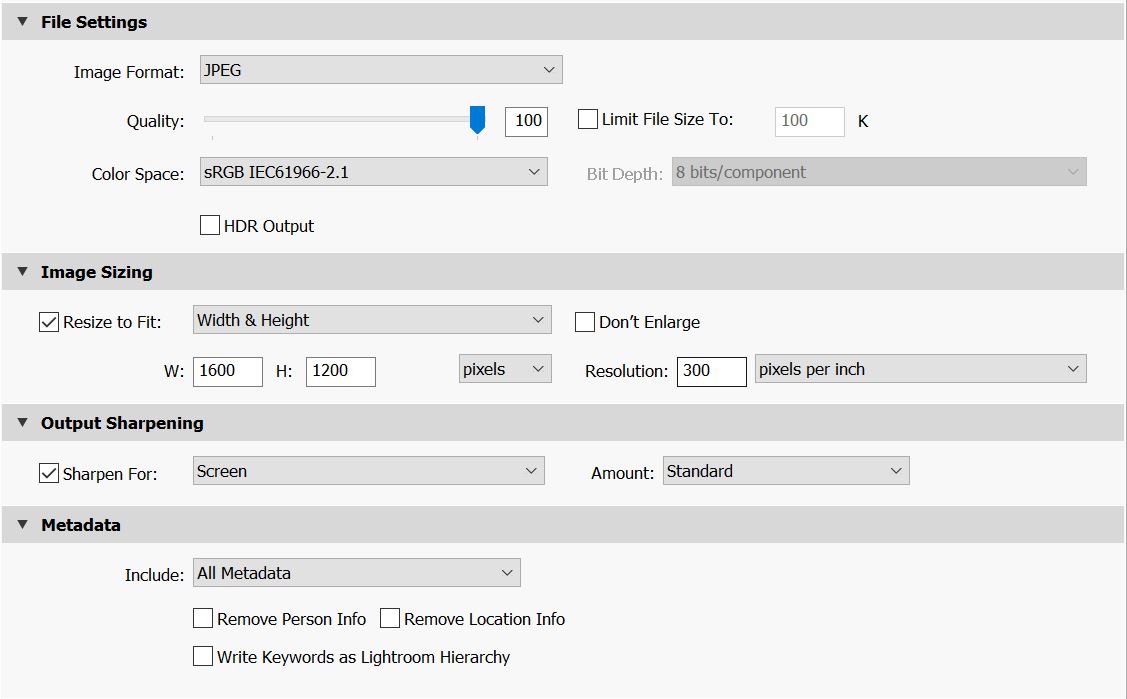Resolution, Sizing and Colour Space
To resize/check image size
Take the following steps in this order:
Resolution
Change the Resolution to 300 (This is recommended but not obligatory)
Landscape Orientation Sizing
For Landscape Orientation make sure width is set to 1600 pixels and height will be set in proportion
Portrait Orientation Sizing
For Portrait Orientation make sure height is set to 1200 pixels and width will be set in proportion
Colour Space
When you come to Save this is the time to check you are saving as sRGB otherwise the colours may look wrong when projected.
Naming the File
Certain punctuation characters are not permitted within image titles. These are: _ # & / : ; ‘ * " ~ < > | ? \
Here is an example using Lightroom
- JPEG, sRGB colour space
- Width 1600, height 1200, resolution 300dpi
- Output sharpening is optional but you may wish to apply some, to compensate from the lost of fine detail arising from resizing.
- You may optionally wish to remove some metadata